MultiBank FX is a great option for active forex traders with 55 currency pairs, spreads from 0.0 pips and high leverage up to 1:500.

1. MultiBank FX Facts & Figures
MultiBank FX is an established broker offering forex and CFD products since 2005. With 20,000+ instruments, plenty of local payment methods and 24/7 multilingual customer support, the broker is a popular choice among traders globally. New clients can also access a variety of bonus offers and access the hugely popular MT4 and MT5 trading platforms.
2. Pros and Cons
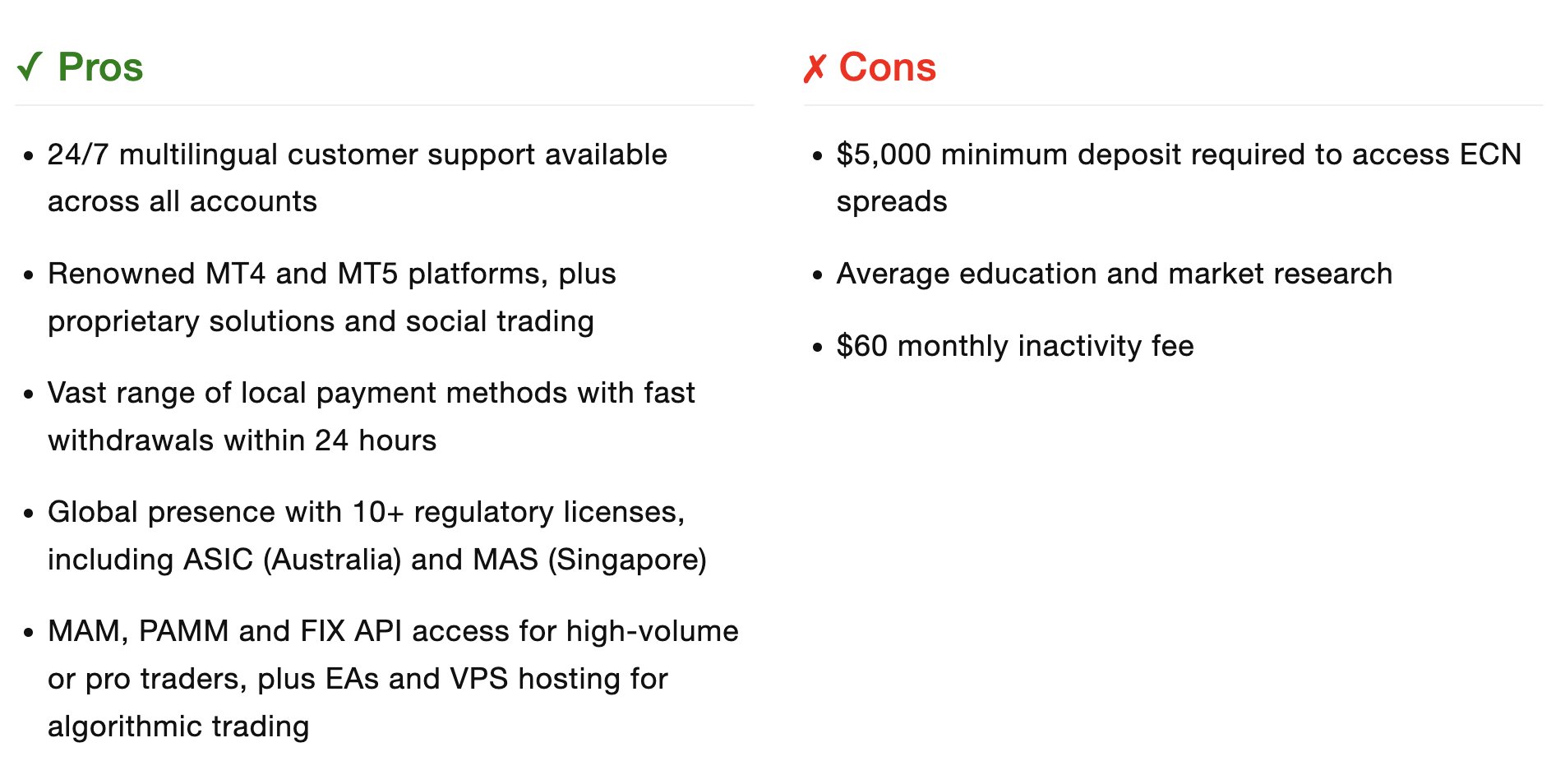
3. How To Open A Live Account
I managed to sign up for a live MultiBank FX account in around two minutes. My tip is to have a copy of your ID and proof of address to hand as you will need to submit these to complete the registration.
- Complete the application form with your name, email, phone number, nationality, base currency, and password
- Click ‘Send OTP‘ and add the six-digit code to the boxes
- Create a password
- Select the MT4 or MT5 icon to choose a trading platform
- Select ‘Real Money Account‘ to confirm the registration
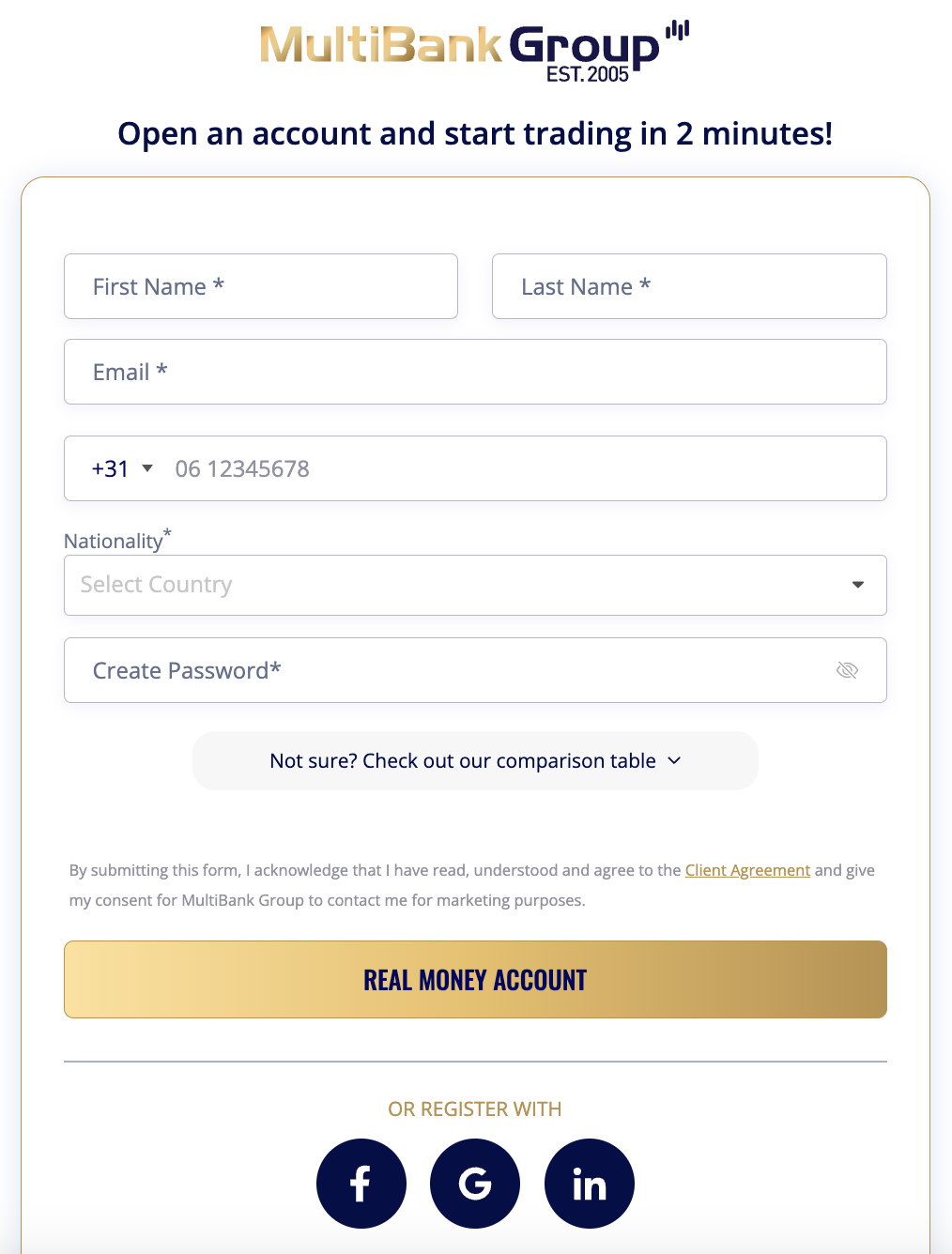
4. Deposits
I was satisfied with the number of deposit options available to UK traders, including debit/credit cards, bank wire transfer, Google Pay, Apple Pay, and cryptocurrency. The only popular solution missing is PayPal.
Importantly, I was pleased to see the broker limiting costs by supporting GBP as an account base currency, which cuts out sometimes-costly conversion fees, and by not charging any deposit fees.
For the fastest deposits, I would recommend credit/debit cards and e-money solutions, which are typically instant. In contrast, bank wire transfers can take up to three days.
How To Make A Deposit
Once you have opened a live account with the group and complied with verification requirements:
- Login to the Multibankfx.com client dashboard
- Select ‘Deposits’ from the left menu or click the ‘Quick Deposits’ icon from the top of the interface
- Choose a payment method
- Select the account to deposit to from the dropdown menu and input the amount
- Select ‘Next’
- Follow the on-screen instructions depending on the payment method
- Select ‘Confirm’ to proceed with the payment
5. Withdrawals
I was pleased to find that MultiBank FX does not charge any withdrawal fees, meaning traders can withdraw funds as often as required.
While it is generally standard practice today, I do appreciate the ease and speed of being able to arrange withdrawals directly through the client dashboard. Alternatively, you can email withdraw@multibankfx.com to request a withdrawal.






![Hướng dẫn nhận gói quà 500.000đ khi đăng ký ví MoMo [Cập nhật liên tục]](https://zamo.vn/wp-content/uploads/2020/07/AC8FF03F-5F85-4B96-8893-DE3FA95F8970-218x150.jpeg)





![Hướng dẫn nhận gói quà 500.000đ khi đăng ký ví MoMo [Cập nhật liên tục]](https://zamo.vn/wp-content/uploads/2020/07/AC8FF03F-5F85-4B96-8893-DE3FA95F8970-150x150.jpeg)


